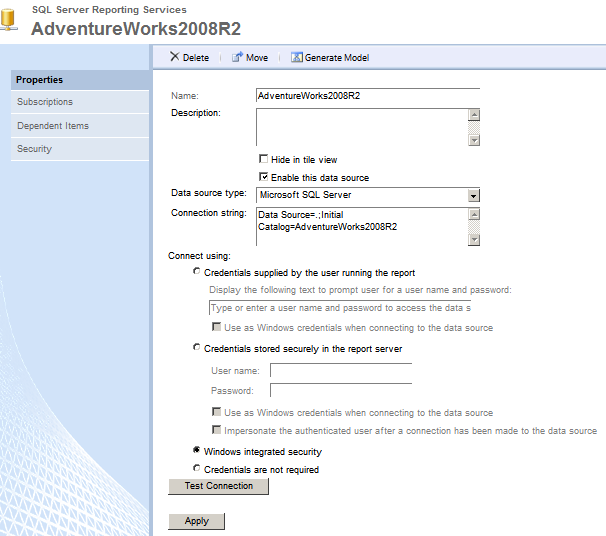In earlier versions of Reporting Services, when you create or modify a data source in Report Manager, you don’t have a straightforward way to confirm that the connection string or credentials are valid at the time that you save the data source. Instead, you must open a report that uses that data source to ensure that it works.
In SQL Server 2008 R2, a simple, but oh so important, feature is now available. The data source page in Report Manager now has a Test Connection button, shown in the figure below, that lets you know right away whether the data source is working or not. This feature makes its debut appearance in the RC0 version of Reporting Services.